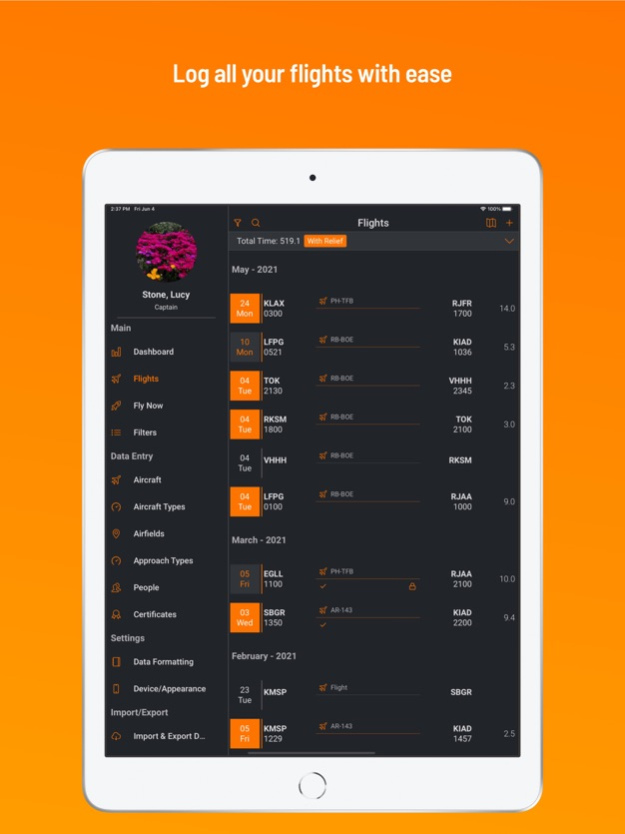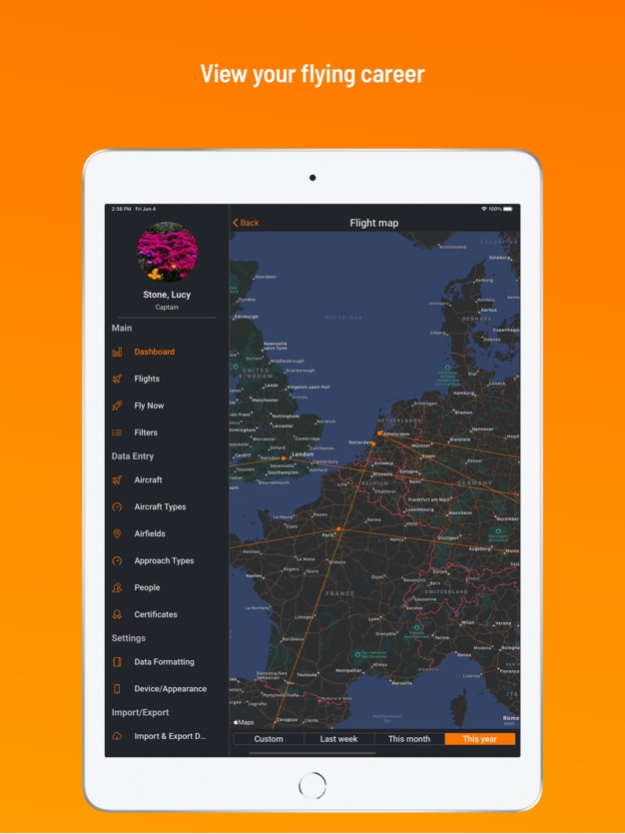RB Pilot Logbook by CAE 1.52.0
Free Version
Publisher Description
RB Pilot Logbook from CAE is the ultimate digital pilot logbook.
Smart fields, intuitive layout, and unique features make RB Pilot Logbook the next generation of logbooks. You career, from student all the way to the left seat, in one place.
Discover some of the awesome features RB Pilot Logbook provides:
- ACARS Scan – Take a picture of your OOOI terminal and we’ll do the rest
- Easy and secure storage of all your documents and certifications
- Sync with RosterBuster – the #1 Crew App – supports over 500 airline rosters
- Two taps flight logging. Tap on departure and on arrival to log a flight.
- Optimized workflow to log flights faster than ever before.
- Create a printable report in PDF in any format required by local authorities.
- Jeppesen, EASA, FAR, DGCA, TCCA compliant logbook
- Keep track of currencies and limits using advanced filters
- Import data from other logbooks and take control of your data anywhere, anytime, and on any device.
- RB Pilot Logbook can be used offline and will sync with the cloud when internet is available.
- Unlimited Cloud storage. Reliable and secure and always available.
We know lots of pilots are willing to try RB Pilot Logbook, but are committed to another logbook provider with a subscription. That's why we are now offering to take over your subscription. We'll effectively let you use RB Pilot Logbook for free, for the duration of that subscription you have for another logbook, up to a period of 1 year. There's no obligation to keep using RB Pilot Logbook after this free period. We have confidence that our app will convince you.
When the subscription expires and is not renewed, the data and all options such as printed reports and exports remain available, but no additional flights can be logged. Please note that refunds will not be issued after a subscription renewal.
At CAE, we understand the daily challenges that operators and crews face while managing their flying schedules worldwide. With modern crew-focused mobile apps and operator’s enterprise solutions, we enable both crews and operators with better and smarter ways to connect instantly to vital and relevant operational information.
RB Pilot Logbook has been developed with pilot’s convenience always in mind, and we continue to develop RB Pilot Logbook further with your feedback. We strongly believe in user driven innovation. Let us know your thoughts and suggestions through rb-support@cae.com.
Terms of use: https://rb-content.s3.eu-west-1.amazonaws.com/legal/terms-of-use.pdf
Feb 8, 2024
Version 1.52.0
- Added Alaska Airlines Import.
- Acars feature has been removed for a streamlined interface.
- Fixed issues with Jeppessen report.
- Bug fixes and other improvements.
About RB Pilot Logbook by CAE
RB Pilot Logbook by CAE is a free app for iOS published in the Office Suites & Tools list of apps, part of Business.
The company that develops RB Pilot Logbook by CAE is CAE Crew Solutions B.V.. The latest version released by its developer is 1.52.0.
To install RB Pilot Logbook by CAE on your iOS device, just click the green Continue To App button above to start the installation process. The app is listed on our website since 2024-02-08 and was downloaded 0 times. We have already checked if the download link is safe, however for your own protection we recommend that you scan the downloaded app with your antivirus. Your antivirus may detect the RB Pilot Logbook by CAE as malware if the download link is broken.
How to install RB Pilot Logbook by CAE on your iOS device:
- Click on the Continue To App button on our website. This will redirect you to the App Store.
- Once the RB Pilot Logbook by CAE is shown in the iTunes listing of your iOS device, you can start its download and installation. Tap on the GET button to the right of the app to start downloading it.
- If you are not logged-in the iOS appstore app, you'll be prompted for your your Apple ID and/or password.
- After RB Pilot Logbook by CAE is downloaded, you'll see an INSTALL button to the right. Tap on it to start the actual installation of the iOS app.
- Once installation is finished you can tap on the OPEN button to start it. Its icon will also be added to your device home screen.